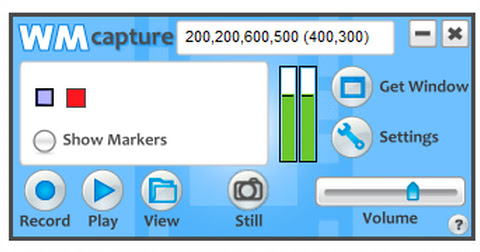Open Broadcaster Software
Open Broadcaster Software or what we commonly call OBS Studio is one of the best screen recording software on PC.
OBS Studio is open source and multiplatform so you can use it on Windows, OSX or GNU / Linux.
With this software you can record videos or broadcast videos to various online sites directly. The OBS interface is very simple so you will have no trouble using this application.
OBS itself has many features such as desktop recording, recording sound from internal or external microphone to record via webcam.
Action
Action is one of the best laptop screen recorder software today that is able to do live streaming and record video with excellent quality.
Additional features that you can get from Action! Like recording video or sound. In addition, there are also features to take screenshots that are suitable to use if you are making a tutorial.
Actionvideo format is MP4 and AVI, so it's easy to edit with many pc video editing applications.
You can also modify your recordings directly, even you can add text or images when live streaming.
WM Capture
The next best PC screen recorder application is WM Capture, this application has advantages where you can easily record video on certain parts of the screen. In addition there is a schedule recording feature that is useful for YouTube like you.
The results of recording from WM Capture can be saved in MPEG, WMV, AVI, DVD-ISO and others.
XSplit Gamecaster
XSplit Gamecaster is one of the best screen recording software on PC that is the easiest to use for most gamers.
This application has advantages such as a strong and stable streaming feature so you can do live streaming smoothly. In addition, you can also record by pressing just one button.
This application can configure settings based on the specifications of the device you have.
XSplit Gamecaster also has a built-in video editing feature that has quite complete features.
DXTory
DXTory is a computer software that is useful for recording screens. This application has a very simple interface and settings so it is suitable for beginner YouTubers.
This application is able to record videos at the highest quality according to the specifications of your device. The audio settings are also quite complete so you can record two sounds simultaneously.
Bandicam
The next best computer screen recorder is Bandicam. This application is very popular because it can be used to record in high framerate and bitrate.
Especially now that Bandicam is able to record video up to 4K UltraHD quality. High-quality video recording results will not make the recording size become swollen like most screen recording applications.
Unfortunately, in the free version of Bandicam you will get a watermark attached to the video recording results.
TinyTake application is designed to record the screen and webcam simultaneously. There is a free and paid version of this software. This application is good enough to be used to record computer activity.
Unfortunately, you can only record video for 5 minutes. The TinyTake application is very easy to use and has no annoying watermarks. You have read The Best PC Screen Recording Applications